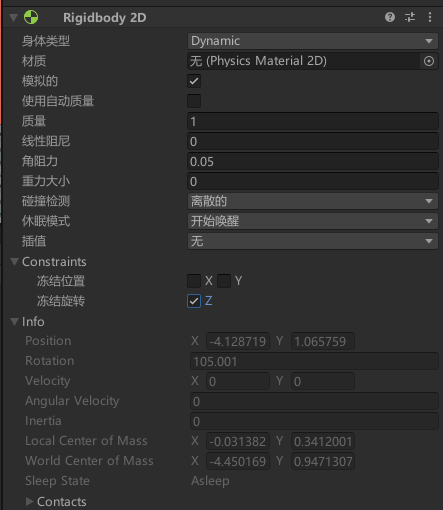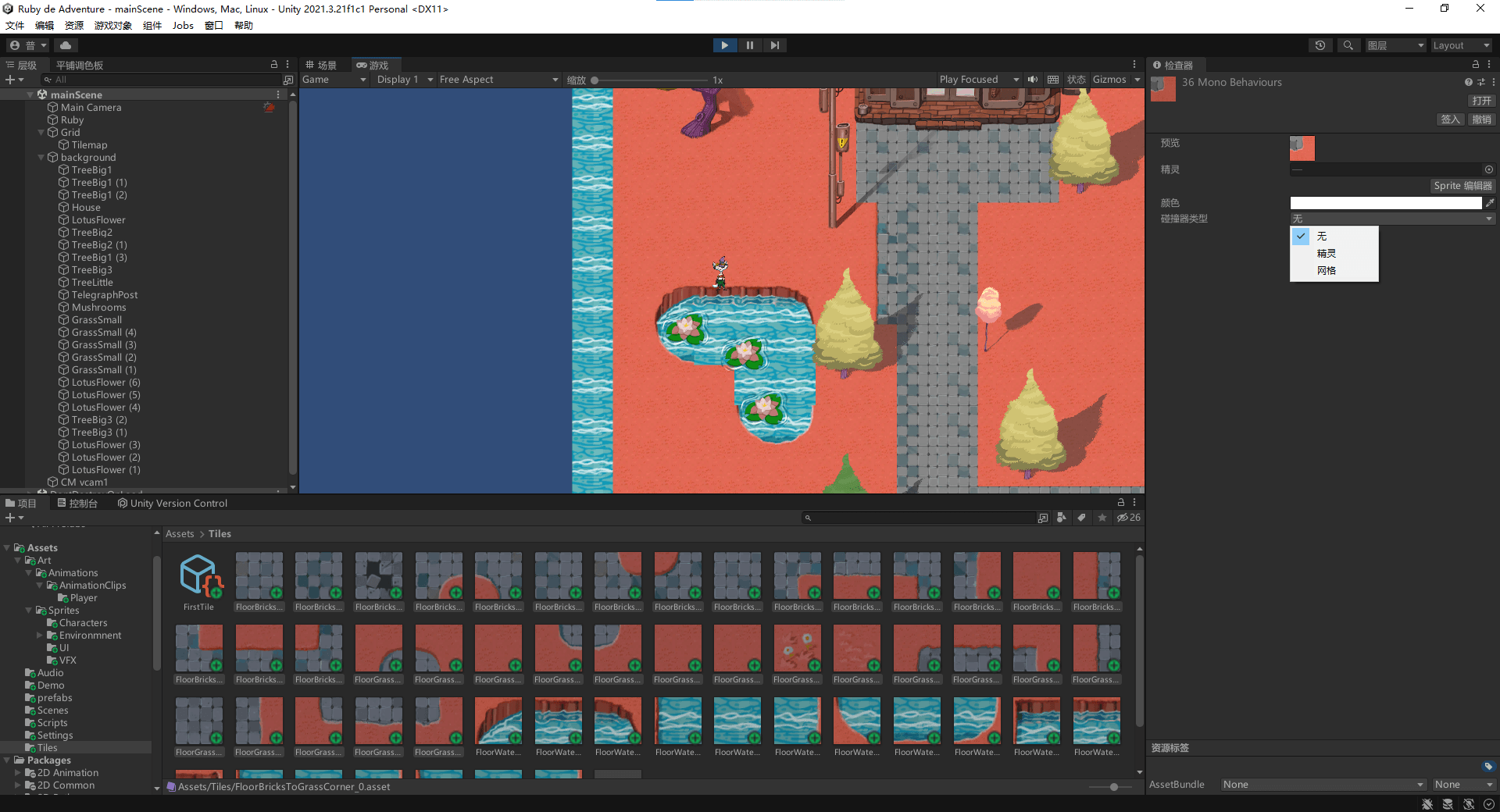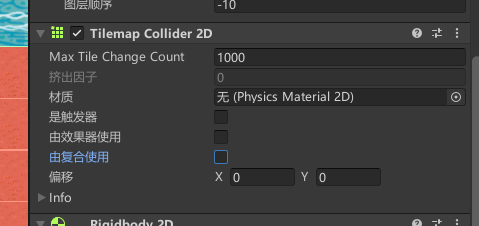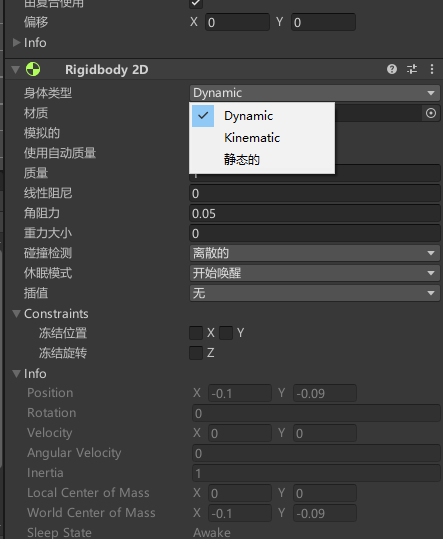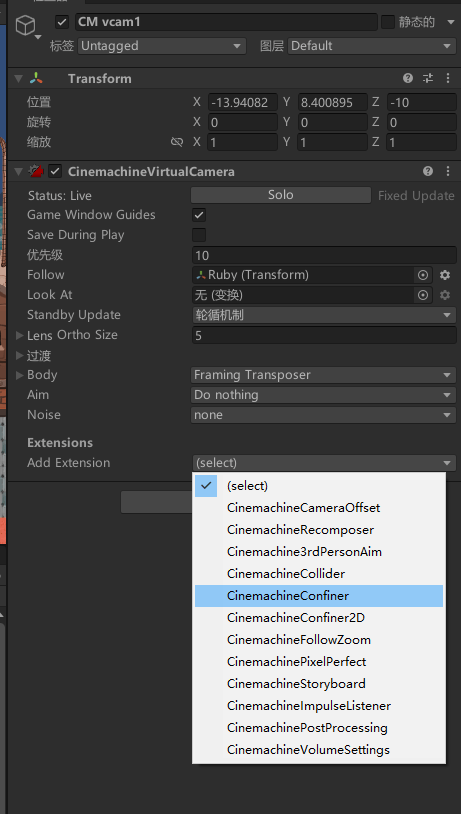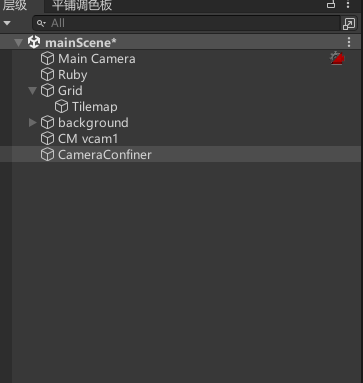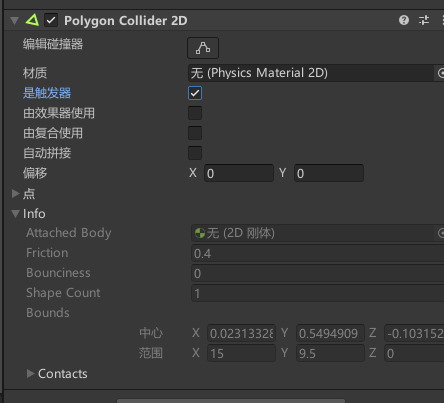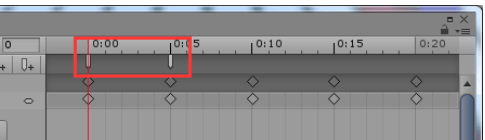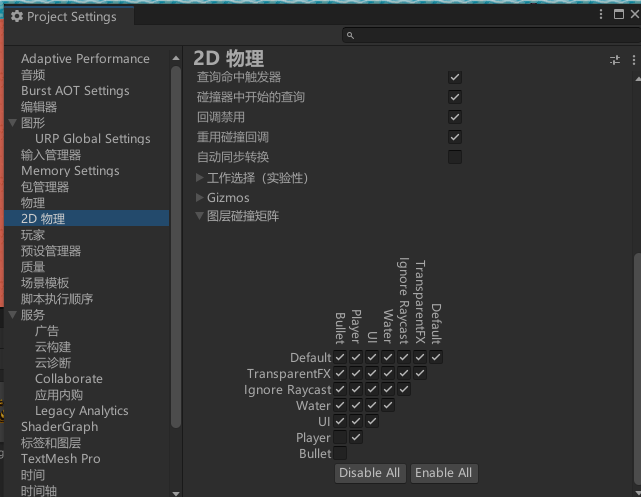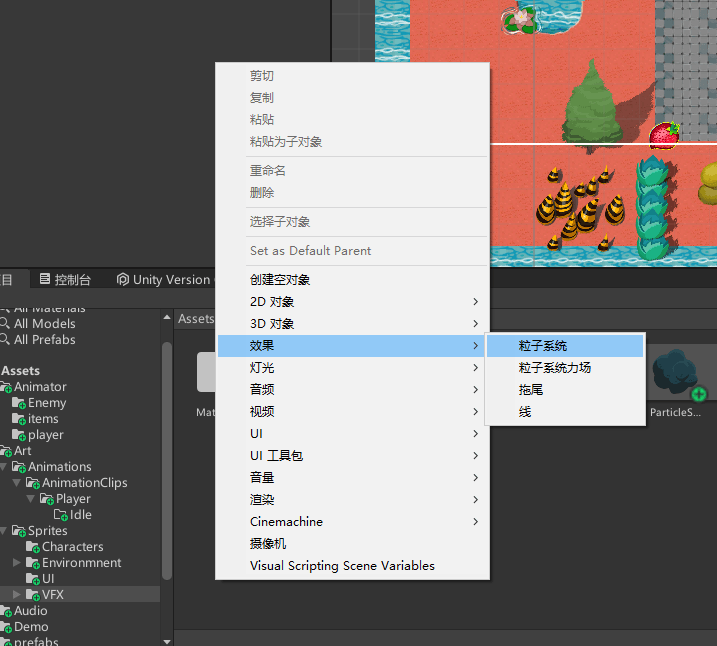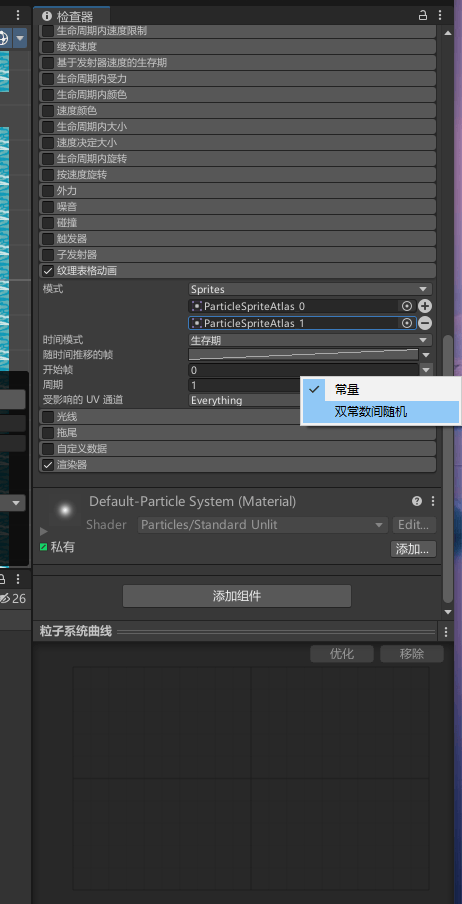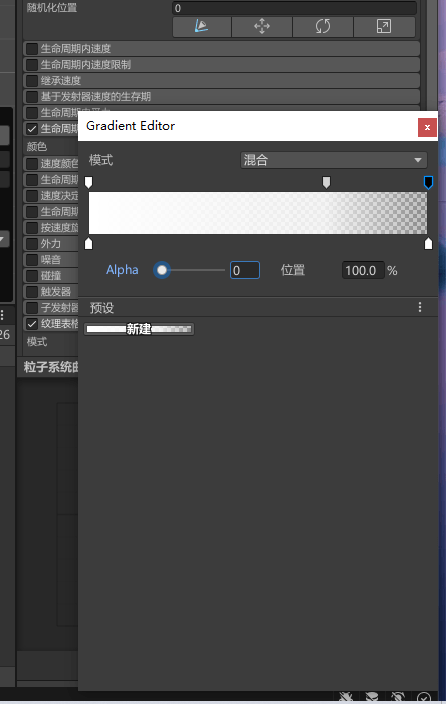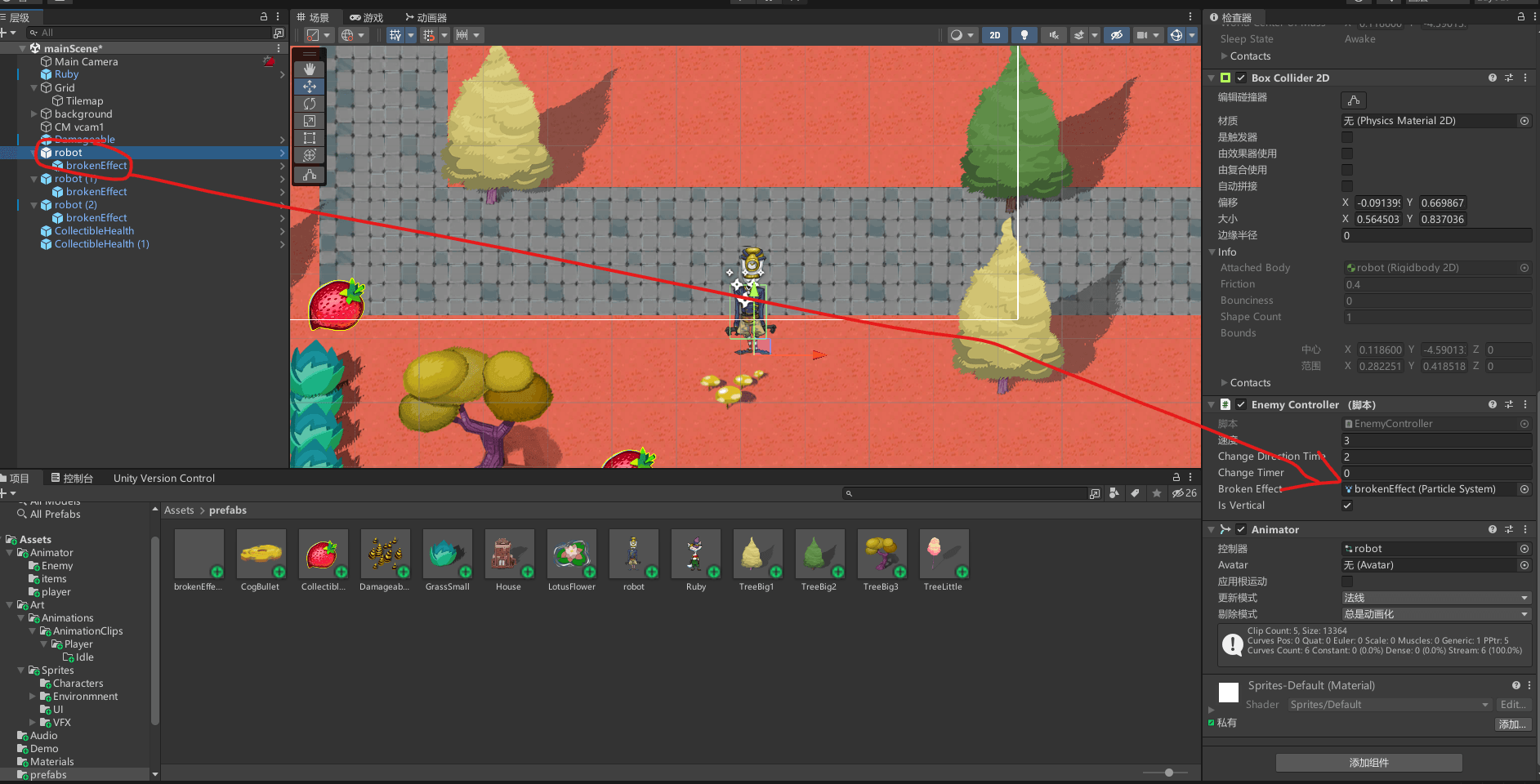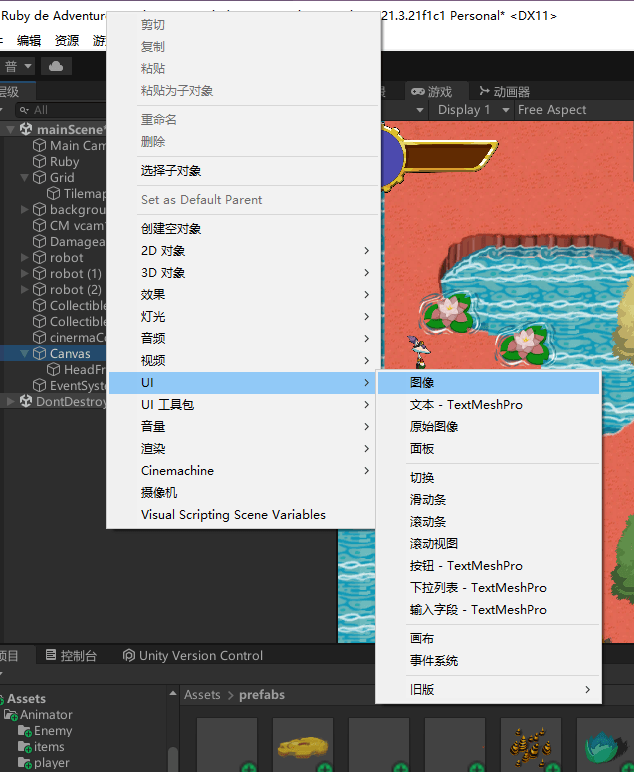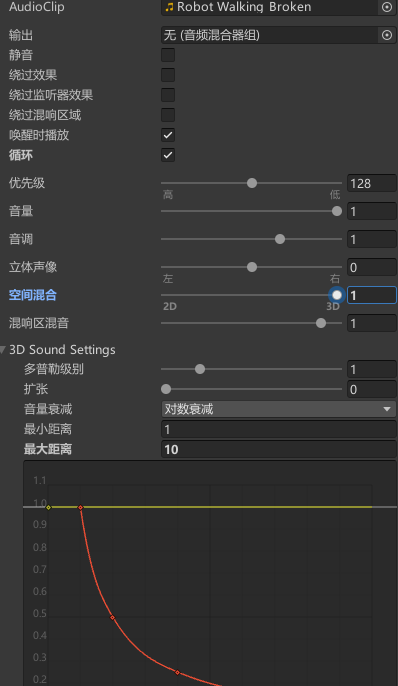unity-ruby大冒险
前言
三天时间跟着B站教程终于把入门小游戏做完了!可喜可贺!记一下笔记
贴上B站教程:
- 切记一点:不要再场景运行时后进行修改,一定要关了之后再修改
1、在人物属性刚体界面冻结Z轴旋转,可以使人物刚体碰撞时不旋转
2、碰撞抖动问题
要使用刚体更新位置
3、相机跟随
窗口–>包管理器—>包:Unity注册表—>cinemachine. 安装完成后可以在菜单游戏对象中找到。创建一个2d cinema
4、设置水面不能走
将除水面的其他tile右侧的碰撞器类型设置为无
5、合并一些碰撞格
给tilemap添加组件 Composite Collider 2D,
在由复合使用上打勾
- 记得要在地图的Rigibody 2D中把重力关掉(只关这一个没用),把地图刚体设置为静态
6、取消地图边界外视野
相机属性里添加一个cinemachineConfiner
新建一个CameraConfiner
属性里添加一个可编程的碰撞体
点击编辑碰撞器,框出边界
只是触发,要不然会和人物产生碰撞
- 要把新建成的CameraConfiner拖动到2D相机的Bounding Shape 2D,要把框好的边界赋给相机,要不然就只是一个文件
7、使用math函数时,直接添加了using System;添加``using System.Math`会报错,不晓得什么情况
8、预置体,树木、草莓等元素设置好脚本和碰撞体积以后,想要批量复制,就用到了预置体,再Assets下新建一个prefabs文件夹,将做好的元素放入其中,如果变蓝了就说明已经是预置体了
9、
#是进入有伤害
void OnTriggerEnter2D(Collider2D other){}
#呆在区域内一直有伤害
void OnTriggerStay2D(Collider2D other){}10、
报错:[ AnimationEvent has no function name specified!
在动画编辑器中添加了动画事件但没有进行后续处理,删除即可
11、图层之间不希望碰撞,在项目设置–> 2d物理中把√去掉
12、
在对象刚生成的时候就会执行Awake方法,在start方法之前执行。
Void Awake(){}发射子弹的时候,不能用start()方法
13、
Destroy(this.gameObject,2f);参数: 要销毁的游戏对象,经过多长时间销毁。
14、
这个不行
EnemyController ec = other.GetComponent<EnemyController>();要加一个gameObject
EnemyController ec = other.gameObject.GetComponent<EnemyController>();15、
启动特定动画
private Animator anim;//获取动画组件
void Start()
{
.
.
.
anim = GetComponent<Animator>();
}
void something(){
anim.SetTrigger("Launch");
}
16、特效
0-2可以在两张贴图中随机
生命周期颜色,烟冒到上面会变淡
打败敌人后,停止特效
public ParticleSystem brokenEffect;//获取特效组件
public void Fixed(){
.
.
if(brokenEffect.isPlaying == true){
brokenEffect.Stop();
}
.
.
}17、画布
18、音乐组件Audio source
19、离敌人远声音小,声音改成3D,最大距离改小
20、UImanager中Text组件托不上去
原因是组件类型是Text TMP,而代码中是Text,把代码改成:
using TMPro;
public TMP_Text progressText;21、地图编辑
窗口—》2d–》平铺调色板
22、
vscode代码补全问题https://blog.csdn.net/G0rgeoustray/article/details/106754628
23、射线检测
射线未能检测到碰撞体:最终发现问题是由于使用了错误的Physics.Raycast方法而不是Physics2D.Raycast。由于你的游戏对象是2D的,因此需要使用2D版本的射线检测方法。
foreach (Vector3 direction in directions)
{
RaycastHit2D[] hits = Physics2D.RaycastAll(explosionPosition, direction, power);
Debug.DrawRay(explosionPosition, direction * power, Color.red, 1f); // 打印射线起始点和终点
foreach (RaycastHit2D hit in hits)
{
if (hit.collider.CompareTag("iceCube"))
{
Debug.Log("有冰块!!!");
Destroy(hit.collider.gameObject);
}
}
}代码:
1、PlayController.cs
- 玩家
using System.Collections;
using System.Collections.Generic;
using UnityEngine;
using System;
public class PlayerController : MonoBehaviour
{
// Start is called before the first frame update
public float speed = 5f;
private int maxHealth = 5;
private int currentHealth ;
//玩家的朝向
private Vector2 lookDirection = new Vector2(1,0);//默认朝右
Rigidbody2D rbody;//刚体组件
public int MyMaxHealth{get {return maxHealth;}}
public int MyCurrentHealth{get{return currentHealth;}}
private float invincibleTime = 2f;//无敌时间2秒
private float invincibleTimer;//无敌计时器
private bool isInvincible;//是否无敌
private Animator anim;//获取动画组件
public GameObject bulletPrefab;
//音效
public AudioClip hitClip; //受伤
public AudioClip bulletClip;
public int curBulletCount;
public int maxBulletCount = 99;
void Start()
{
rbody = GetComponent<Rigidbody2D>();
invincibleTimer = 0;
currentHealth = maxHealth;
curBulletCount = 2;
anim = GetComponent<Animator>();
UImanager.instance.UpdateHealthBar(currentHealth,maxHealth);//更新血条
UImanager.instance.UpdateBulletCount(curBulletCount,maxBulletCount);
}
// Update is called once per frame
void Update()
{
// transform.Translate(transform.right * speed * Time.deltaTime);
float moveX = Input.GetAxisRaw("Horizontal");//控制水平
float moveY = Input.GetAxisRaw("Vertical");//W:1,S:-1;
//
Vector2 moveVector = new Vector2(moveX,moveY);
if(moveVector.x != 0 || moveVector.y != 0 ){
lookDirection = moveVector;
}
anim.SetFloat("Look X",lookDirection.x);
anim.SetFloat("Look Y",lookDirection.y);
anim.SetFloat("Speed",moveVector.magnitude);//取向量长度
//移动
Vector2 position = rbody.position;
// position.x += moveX * speed * Time.deltaTime;
// position.y += moveY * speed * Time.deltaTime;
// transform.position = position; 更新组件位置
position += moveVector * speed *Time.deltaTime;
rbody.MovePosition(position);//更新刚体位置
//无敌计时
if(isInvincible){
invincibleTimer -= Time.deltaTime;
if(invincibleTimer < 0){
isInvincible = false;
}
}
//按下J建进行攻击
if(Input.GetKeyDown(KeyCode.J) && curBulletCount > 0){
ChangeBulletCount(-1);
anim.SetTrigger("Launch");
GameObject bullet = Instantiate(bulletPrefab,rbody.position + Vector2.up * 0.5f,Quaternion.identity);//参数分别是对象、位置、方向(默认方向)
AudioManager.instance.AudioPlay(bulletClip);//播放音效
BulletController bc = bullet.GetComponent<BulletController>();
if(bc != null){
bc.move(lookDirection,300);
}
}
//按下E建与npc交互
if(Input.GetKeyDown(KeyCode.E)){
RaycastHit2D hit = Physics2D.Raycast(rbody.position,lookDirection,2f,LayerMask.GetMask("NPC"));//layerMask根据名字检测层级
if(hit.collider != null){
Debug.Log("hit npc!!");
NpcManager npc = hit.collider.GetComponent<NpcManager>();
if(npc != null){
npc.show();
}
}
}
}
public void ChangeHealth(int amount){
// 伤害是传入负值的,受到伤害,如果是无敌状态,就不进行伤害判定,反之,开启无敌状态
if(amount < 0){
if(isInvincible){
return;
}
anim.SetTrigger("Hit");
AudioManager.instance.AudioPlay(hitClip);//播放音效
isInvincible = true;
invincibleTimer = invincibleTime;//重置无敌时间
}
// 约束一下玩家生命值,0---max
currentHealth = Math.Clamp(currentHealth + amount ,0,maxHealth);
UImanager.instance.UpdateHealthBar(currentHealth,maxHealth);//更新血条
Debug.Log(currentHealth + "/" + maxHealth);
}
public void ChangeBulletCount(int amount){
curBulletCount = Math.Clamp(curBulletCount + amount ,0,maxBulletCount);
UImanager.instance.UpdateBulletCount(curBulletCount,maxBulletCount);
}
}
2、EnemyController.cs
- 敌人相关
using System.Collections;
using System.Collections.Generic;
using UnityEngine;
using System;
public class EnemyController : MonoBehaviour
{
public int speed = 3;
public float changeDirectionTime = 2f;//改变方向的时间。
public float changeTimer;//改变方向的计时器
private int Health = 5;
public int getHealth{get {return Health;}}
private bool isDead;
public ParticleSystem brokenEffect;//获取特效组件
// private Health;
private Rigidbody2D rbody;
public bool isVertical;
private Vector2 moveDirection;
private Animator anim;//获取动画组件
public AudioClip robotFixedClip;
// public AudioClip robotWalkClip;
// Start is called before the first frame update
void Start()
{
rbody = GetComponent<Rigidbody2D>();
anim = GetComponent<Animator>();
moveDirection = isVertical ? Vector2.up : Vector2.right;
changeTimer = changeDirectionTime;
isDead = false;
}
// Update is called once per frame
void Update()
{
if(isDead){return;}//挂了就别移动了
changeTimer -= Time.deltaTime;
if(changeTimer < 0){
moveDirection *= -1;
changeTimer = changeDirectionTime;
}
Vector2 position = rbody.position;
position.x += moveDirection.x * speed * Time.deltaTime;
position.y += moveDirection.y * speed * Time.deltaTime;
rbody.MovePosition(position);
anim.SetFloat("moveX",moveDirection.x);
anim.SetFloat("moveY",moveDirection.y);
}
//怪物掉血
public void ChangeHealth(int amount){
Health = Math.Clamp(Health + amount ,0,Health);
if(Health == 0){
Fixed();
Destroy(this.gameObject,3f);
}
Debug.Log(Health);
}
//播放死亡动画
public void Fixed(){
isDead = true;
if(brokenEffect.isPlaying == true){
brokenEffect.Stop();
}
AudioManager.instance.AudioPlay(robotFixedClip);//播放音效
//死了就没碰撞掉血了
rbody.simulated = false;
anim.SetTrigger("fix");
}
private void OnCollisionEnter2D(Collision2D other) {
PlayerController pc = other.gameObject.GetComponent<PlayerController>();
if(pc != null){
pc.ChangeHealth(-1);
}
}
}
3、Collectible.cs
- 草莓
using static System.Console;
using System.Collections;
using System.Collections.Generic;
using UnityEngine;
using System;
// using System.Math;
public class Collectible : MonoBehaviour
{
public ParticleSystem collectEffect;
public AudioClip collectClip;
// Start is called before the first frame update
void Start()
{
}
// Update is called once per frame
void Update()
{
}
// 碰撞检测相关类
// <param name="other"></param>
void OnTriggerEnter2D(Collider2D other){
//检测一下与草莓碰撞的物体有没有挂载playercontroller脚本
PlayerController pc = other.GetComponent<PlayerController>();
if(pc != null){
if(pc.MyCurrentHealth < pc.MyMaxHealth){
pc.ChangeHealth(1);
Instantiate(collectEffect,transform.position,Quaternion.identity);
AudioManager.instance.AudioPlay(collectClip);//播放音效
Destroy(this.gameObject);
}
// Debug.Log("玩家碰到草莓");
}
}
}
4、BulletController.cs
- 子弹相关
using System.Collections;
using System.Collections.Generic;
using UnityEngine;
public class BulletController : MonoBehaviour
{
Rigidbody2D rbody;
public AudioClip hitEnemyClip;
// Start is called before the first frame update
void Awake()
{
rbody = GetComponent<Rigidbody2D>();
Destroy(this.gameObject,2f);
}
// Update is called once per frame
void Update()
{
}
public void move(Vector2 moveDirection,float moveForce){
rbody.AddForce(moveDirection * moveForce);//施加一个移动方向的力
}
private void OnCollisionEnter2D(Collision2D other) {
EnemyController ec = other.gameObject.GetComponent<EnemyController>();
if(ec != null){
ec.ChangeHealth(-1);
}
AudioManager.instance.AudioPlay(hitEnemyClip);//播放音效
Destroy(this.gameObject);//碰到就销毁
}
}
5、BulletBox.cs
- 子弹袋
using System.Collections;
using System.Collections.Generic;
using UnityEngine;
public class BulletBox : MonoBehaviour
{
public int bulletCount = 10;
public ParticleSystem collectEffect;
public AudioClip collectClip;
// Start is called before the first frame update
void Start()
{
}
// Update is called once per frame
void Update()
{
}
void OnTriggerEnter2D(Collider2D other){
PlayerController pc = other.GetComponent<PlayerController>();
if(pc != null){
if(pc.curBulletCount < pc.maxBulletCount){
pc.ChangeBulletCount(bulletCount);
Instantiate(collectEffect,transform.position,Quaternion.identity);
// AudioManager.instance.AudioPlay(collectClip);//播放音效
Destroy(this.gameObject);
}
}
}
}
6、UImanager.cs
- UI界面(血条、子弹数量)
using System.Collections;
using System.Collections.Generic;
using UnityEngine;
using UnityEngine.UI;
using TMPro;
public class UImanager : MonoBehaviour
{
public TMP_Text bulletCountText;
public static UImanager instance{get; private set;}
void Start(){
instance = this;
}
public Image healthBar;//角色血条
public void UpdateHealthBar(int curAmount,int maxAmount){
healthBar.fillAmount = (float)curAmount / (float)maxAmount;
}
//更新子弹数量文本
public void UpdateBulletCount(int curAmount,int maxAmount){
bulletCountText.text = curAmount.ToString() + " / " + maxAmount.ToString();
}
}
7、AudioManager.cs
- 音效
using System.Collections;
using System.Collections.Generic;
using UnityEngine;
public class AudioManager : MonoBehaviour
{
public static AudioManager instance {get; private set;}
private AudioSource audioS;
// Start is called before the first frame update
void Start()
{
instance = this;
audioS = GetComponent<AudioSource>();
}
// Update is called once per frame
void Update()
{
}
public void AudioPlay(AudioClip clip){
audioS.PlayOneShot(clip);
}
}
8、NpcManager.cs
- NPC对话框显示
using System.Collections;
using System.Collections.Generic;
using UnityEngine;
using UnityEngine.UI;
public class NpcManager : MonoBehaviour
{
public GameObject dialogImage;
public GameObject tipImage;
public float showTime = 4f;
public float showTimer;//计时器
// Start is called before the first frame update
void Start()
{
showTimer = -1;
tipImage.SetActive(true);
dialogImage.SetActive(false);
}
// Update is called once per frame
void Update()
{
showTimer -= Time.deltaTime;
if(showTimer < 0){
dialogImage.SetActive(false);
tipImage.SetActive(true);
}
}
//显示对话框
public void show(){
showTimer = showTime;
tipImage.SetActive(false);
dialogImage.SetActive(true);
}
}