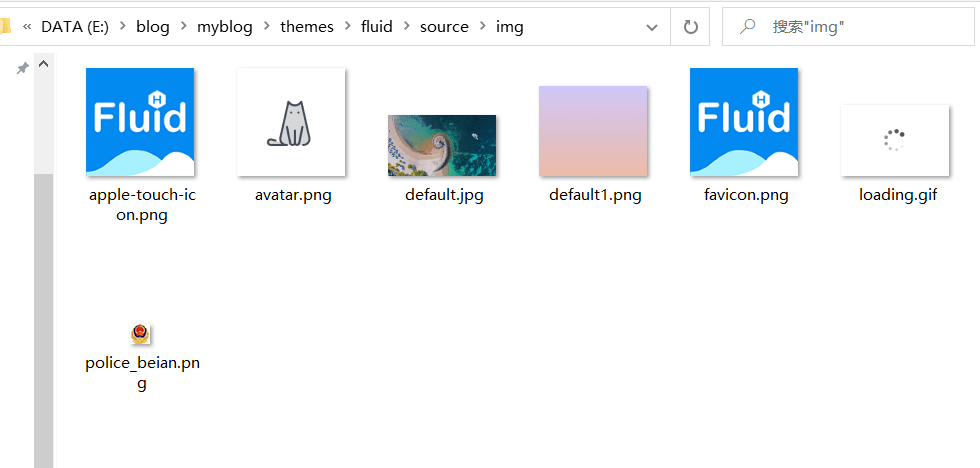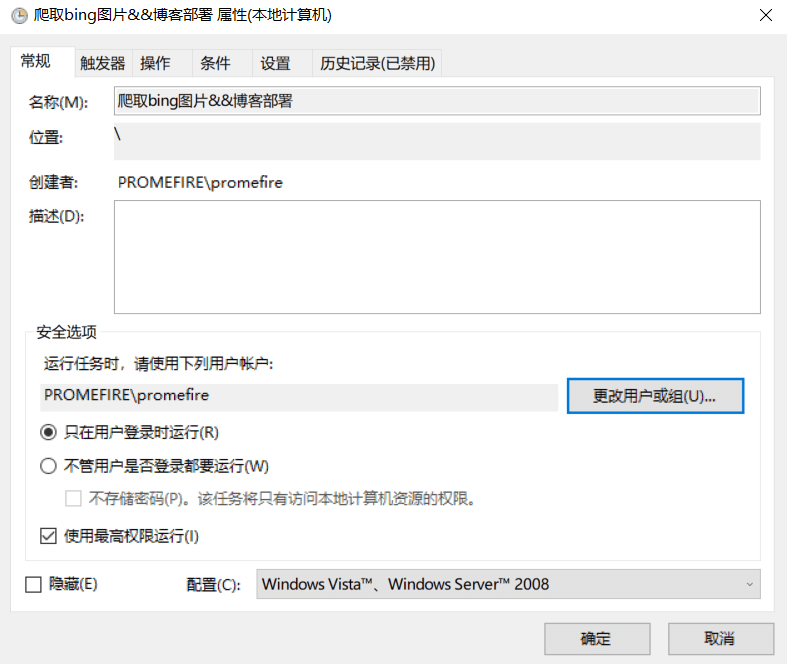实现博客每日换肤
实现博客每日换肤
1、爬取bing图片
使用requests库获取网页html,正则表达式获取图片链接,python’库datetime标注日期,crontab建立定时任务每天爬取
代码如下:
import re
import requests
import datetime
url = 'https://www.bing.com/'
headers = {"user-agent": "Mozilla/5.0 (Windows NT 10.0; Win64; x64) AppleWebKit/537.36 (KHTML, like Gecko) Chrome/88.0.4324.182 Safari/537.36"}
response = requests.get(url,headers = headers).text
picUrl =re.findall(r'style="background-image: url(.*?);',response,re.S)
Url = 'https://www.bing.com/' + picUrl[0]
pic = requests.get(Url)
file1 = 'E:\Desktop\\screen\\' + str(datetime.datetime.now().year)+'-'+str(datetime.datetime.now().month)+'-'+str(datetime.datetime.now().day) + '.jpg'
file2 = 'E:\\blog\\myblog\\themes\\fluid\\source\\img\\' + 'default.jpg'
fp = open(file1,'wb')
fp.write(pic.content)
fp.close()
fp = open(file2,'wb')
fp.write(pic.content)
fp.close()file1保存图片
file2直接将图片下载到hexo目录下fluid主题下的资源文件夹中,命名为default.jpg,自动覆盖上一天的图片。以实现自动更换博客顶部图片
2、编写bat文件,实现图片爬取及博客部署
e:
cd Desktop\screen
python download.py
cd E:\blog\myblog
start E:\Git\bin\sh.exe -c "hexo clean && hexo d -g"
exit3、设置windows定时任务,设置为超过时间立即执行
本博客所有文章除特别声明外,均采用 CC BY-NC-SA 4.0 许可协议。转载请注明来自 桥边红药的博客!
评论