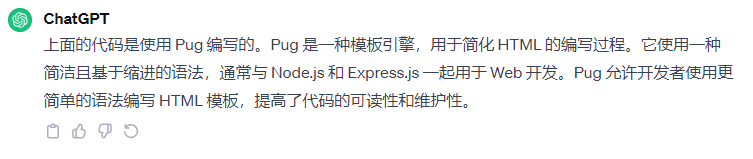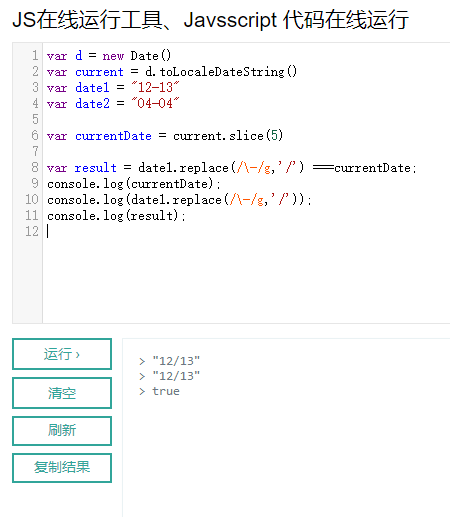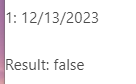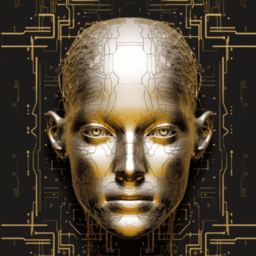博客全局黑白特效
前言
没错!我又在实验室摸鱼了,无心科研,想来想去干点什么好呢?突然想到早上吃饭时候凡哥和我说今天是国家公祭日,想着给博客整个黑白特效,整起!
全局黑白效果
hexo + butterfly 全局黑白代码
html
body
// 黑白色
style.
html{
filter: grayscale( 100%);
-webkit-filter: grayscale( 100%);
-moz-filter: grayscale( 100%);
-ms-filter: grayscale( 100%);
-o-filter: grayscale( 100%);
filter: url( "data:image/svg+xml;utf8,<svg xmlns=\'http://www.w3.org/2000/svg\'><filter id=\'grayscale\'><feColorMatrix type=\'matrix\' values=\'0.3333 0.3333 0.3333 0 0 0.3333 0.3333 0.3333 0 0 0.3333 0.3333 0.3333 0 0 0 0 0 1 0\'/></filter></svg>#grayscale");
filter:progid:DXImageTransform.Microsoft.BasicImage(grayscale=1);
-webkit-filter: grayscale( 1);
}然后把这一串代码存到一个名为blackandwhite.pug的文件,将它放在主题目录下的layout/includes/addons里面,然后就要在layout.pug 里面引入文件。在原文件的include ./head.pug下面加入一行来引入我们的文件
if theme.blackandwhite
include ./addons/blackandwhite.pug在主题配置文件中加一行
blackandwhite: true效果图:
实现了这一步后可以手动开关全局黑白特效,但能不能在清明和国家公祭日自动开启全局黑呢?理论上是可行的,在主题配置文件中设置日期,在上面if theme.blackandwhite加入读取当前日期与设定日期判断的逻辑,就可以实现特定日期自动全局黑白。理论可行,实践开始!
对于前端来说,可谓是一窍不通,第一步得知道layout.pug代码是什么语言/(ㄒoㄒ)/~~,直接问ChatGPT。
先用js实现一下日期判等
var d = new Date()
var current = d.toLocaleDateString()
var date1 = "12-13"
var date2 = "04-04"
var currentDate = current.slice(5)
var result = date1.replace(/\-/g,'/') ===currentDate;
console.log(currentDate);
console.log(date1.replace(/\-/g,'/'));
console.log(result);pug文件中加入JS
在pug文件中,js代码前面要加一个 “ - ”
- 踩了一个小坑
hexo的pug文件里日期的输出是反过来的,所以上面截取后5个字符串的代码输出为“/2023”报错,改成截取字符串前五个
在layout.pug文件中include ./head.pug后加入一下代码:
- var currentDate = new Date().toLocaleDateString().slice(0,5)
- var date1 = "12/13" === currentDate
- var date2 = "04/04" === currentDate
if theme.blackandwhite
if date1 || date2
include ./addons/blackandwhite.pug会自动判断当前日期是否为“12/13”、“04/04”,自动开启全局黑白特效。
后记
-
本来打算日期是写在主题配置文件里的,但是传参时候出了问题,干脆直接把日期写在代码里了。有空再解决这个问题
-
日期判等的时候有个疑问,hexo是静态的,是否能知道当前日期是几号。最后发现是想多了,因为博客就有一个“最后更新日期”,能获得当前日期时间
本博客所有文章除特别声明外,均采用 CC BY-NC-SA 4.0 许可协议。转载请注明来自 桥边红药的博客!
评论